

CU-SeeMe version 0.87b1 is a new Mac OS release from Cornell University. It is available for 680x0 and PowerPC Mac OS computers. And, it is free.
Version 0.87b1 features a major overhaul of the slide window. In previous
versions, slides could be created only from the video camera. Now new slides
can be made by grabbing portions of the screen
or pasting from the clipboard, and there
is a slide sorter. The Slide Window is a
MacOS-only feature for the time being.
When you choose Show Slide Window from the Conference menu, you'll see a
larger version of this window:
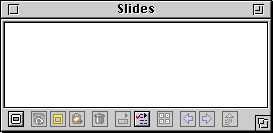
If you want to create slides to send to other participants, you can enter
Local Mode by pressing the  Local/Remote button in the
lower left of the window:
Local/Remote button in the
lower left of the window:
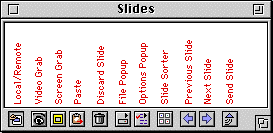
Click on a button to learn more about its function.
Buttons that aren't enabled have a grayed-out appearance.
There are a few keyboard shortcuts that can help
you get around.
The new slide window was written by Andy Wyatt. The original was written by Tim Dorcey. The AuxData transport was written by Larry Chase.
Cornell offers no support for this software other than the information contained in this Visual User's Guide. Watch these pages for further news and updates. The CU-SeeMe-L list generates a lot of mail and is a great way to keep up with the latest CU-SeeMe developments and meet other users with similar needs and hardware. For more information about the CU-SeeMe lists, return to the CU-SeeMe Home Page.