
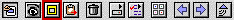
Pressing this button opens a hole in the slide window that lets you see
the windows below:
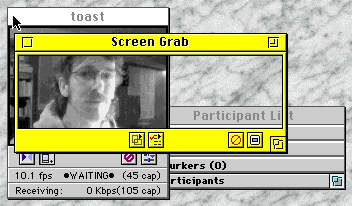
Press the  Grab
Now button to capture the pixels of the screen within the slide window.
Grab
Now button to capture the pixels of the screen within the slide window.
Press the  Cancel
button to go back to the main window without making a new slide.
Cancel
button to go back to the main window without making a new slide.
The  Options Popup Menu lets you change the color of
the window in screen grab mode.
Options Popup Menu lets you change the color of
the window in screen grab mode.
The  Windows
Popup Menu lets you hide and show the windows of other applications
and snap to the coordinates of other windows:
Windows
Popup Menu lets you hide and show the windows of other applications
and snap to the coordinates of other windows:

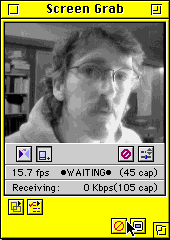 |
 |
The two windows on the left demonstrate snapping to a video window with
the Include Title Bar and Window Frame option off and on. NOTE: you can always copy the current video frame from any video window with the Copy menu item from the Edit menu. |