Brought to you by the

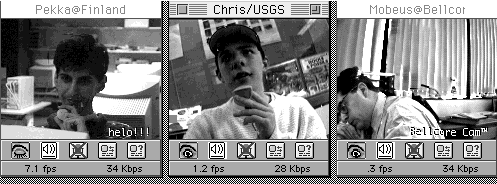
A number of universities, non-profit, and private organizations, led by Cornell University, have formed the CU-SeeMe Consortium to support further innovation, development and dissemination of CU-SeeMe.
These pages have been created to bring you the latest information about CU-SeeMe technical, distribution, and training issues, as well as information about innovative uses and projects. You'll also find links to other WWW Home Pages related to CU-SeeMe, including multiple links to San Francisco consultant Michael Sattler's CU-SeeMe Home Page.
 What is CU-SeeMe?
What is CU-SeeMe?
 What do I need
to use CU-SeeMe?
What do I need
to use CU-SeeMe?
 How do I get
CU-SeeMe software?
How do I get
CU-SeeMe software?
 Reflectors: Everything you ever wanted to know
Reflectors: Everything you ever wanted to know
 Getting Started
with CU-SeeMe
Getting Started
with CU-SeeMe
 Technical Information
Technical Information
 Subscribe to the CU-SeeMe-L discussion list.
Subscribe to the CU-SeeMe-L discussion list.
So
far as we know, CU-SeeMe was the first and may still be the only software available
***free*** for personal computers (Macintosh and Windows) that allows desktop
videoconferencing with more than one other site. (CU-SeeMe supports up to 8 "windows" to
other "parties" on your own computer screen.)
Current versions of CU-SeeMe for the Macintosh include audio, thanks to Charlie Kline
(University of IIlinois at Urbana Champagne), who developed Maven. A Windows version
that includes audio is due to be released in Spring '95.
The most recent version of
Mac CU-SeeMe allows for the exchange of text and slides, thanks to development work led
by Steve Erde at the
Cornell University Medical Center.
Click if you're curious about the history of CU-SeeMe.
WARNING: Although being improved with each version, CU-SeeMe is not a mature
production software--USE AT YOUR OWN RISK.
At this time CU-SeeMe runs on the Macintosh (with audio) and the PC Windows platform
(without audio) using an IP network connection. With CU-SeeMe each participant can
decide to be a sender, a receiver, or both.
CU-SeeMe is intended to provide useful conferencing at minimal cost. Receiving
requires only a Mac with a screen capable of displaying 16 grays and a connection to the
Internet. Sending requires the same plus a camera and digitizer (see specs below) which
can cost as little as $100 to add on.
You can download CU-SeeMe automatically to your desktop, You can use FTP to obtain CU-SeeMe:
Reflector Etiquette
To understand what all the icons and menu choices mean, look over the Getting
Started "Getting Started" guide compiled by M.Sattler and Jher.
The Cornell CU-SeeMe Consortium is a consortium of universities, non-profit, and
private organizations formed to support the rapid deployment and use of affordable,
real-time conferencing technology to stimulate creative experimentation among the
Internet community.
The Consortium provides resources to the CU-SeeMe project to research, develop, and
deliver innovative solutions for real-time multiparty videoconferencing on the Internet
and to improve communication and technology transfer between Consortium members. With
the leadership of Cornell University, the Consortium is open to any organization
interested in supporting the rapid diffusion of low-cost, desktop conferencing software
to enable widespread experience which will generate knowledge useful in creating the
next generation of network infrastructure.
The demands from the CU-SeeMe user community continue to outpace project resources.
In lieu of a licensing or royalty fee structure, the CU-SeeMe Consortium requests
membership contributions to supplement existing grant funding to respond to the growing
needs of the CU-SeeMe user community.
Subscribe to the CU-SeeMe-L listserv by sending an email message:
Read all about this terrific international K-12 education project! Back in 1993, this project
introduced CU-SeeMe to the world.
( Oct. 11, 1995 note: I plan to update, then reorganize this site in the near future.
If anyone wants to list themselves here, please let me know - jtp5@cornell.edu)

 The CU-SeeMe Consortium
The CU-SeeMe Consortium
 CU-SeeMe Licensing and Copyright Cornell University and White Pine Software
CU-SeeMe Licensing and Copyright Cornell University and White Pine Software
Make Announcement, MAY 3,1995!!!
 Clips, Mentions, and Press
Clips, Mentions, and Press
 Where do I go for MORE information
about CU-SeeMe?
Where do I go for MORE information
about CU-SeeMe?
 Who is using
CU-SeeMe, and for what?
Who is using
CU-SeeMe, and for what?
 Where can I go see or Try CU-SeeMe for myself?
Where can I go see or Try CU-SeeMe for myself?
 Up and coming Events - Conferences, On-line events, T-shirt sales
Up and coming Events - Conferences, On-line events, T-shirt sales
CU-SeeMe Q&A
CU-SeeMe -- What it is, and where it came from.
What do I need to use CU-SeeMe?
For the MACINTOSH
Specifications to RECEIVE video:
Specifications to SEND video:
Possible Sources of Equipment...
Supported as of 0.70b13:
-PLUS-
camera with NTSC 1vpp output (like a camcorder) and RCA cable.
-OR-
Connectix QuickCam serial port digitizer (with camera)
****NOTICE: NO OTHER DIGITIZERS WILL WORK UNTIL FURTHER NOTICE****
For Windows
Specifications for use, and supported products:
How do I get CU-SeeMe?
OR
Just follow these directions (and note that you'll find several versions of everything.
Higher numbers usually mean newer versions, but not always - it's best to look over the
README files):
Server: CU-SeeMe.cornell.edu
UserID: anonymous
Password:(none)
Directory: /pub/CU-SeeMe
Reflectors - Everything you ever wanted to know!
You need to connect to a Reflector if you want to conference with more than one other
person/computer. Here is a reflector
address list put together by M.Sattler.
If you plan to test and use CU-SeeMe extensively, you may wish to set up your own
REFLECTOR (on a UNIX machine). Follow the ftp instructions as described above in
"How to Get CU-SeeMe"
Getting Started with CU-SeeMe
The easiest
thing to do is to load the software on your machine and connect to someone else who is
already up and running, OR to install the list of reflectors compiled by M.Sattler and
connect to a reflector address. The Cornell reflector is a good place to begin - there's
a lot of activity.
The Cornell CU-SeeMe Consortium
Learn more about the CU-SeeMe Consortium
Technical Information
Look at M.Sattler's pages for answers to your technical questions.
You might also check out the CU-SeeMe-L archives maintained by Tim Mulkey and M.Sattler.
Subscribe to the CU-SeeMe-L listserv.
The CU-SeeMe-L list generates a lot of mail (about 30 messages per day). It currently
has over 1300 subscribers from all over the world.
For more information about the CU-SeeMe lists, check this out.
SUBSCRIBE CU-SEEME-L (yrfirstname) (yrlastname)
Collaborators
Licensing and Copyright
Clips, Mentions, Press
Who is Using CU-SeeMe, and for What?
There are people using CU-SeeMe all over the world in education, business, telemedicine,
art, etc. You can read about some of them in a document called "In the Eye
of the Reflector"
(As time passes, we'll add more links here to other web pages.)
Where May I Go to Try CU-SeeMe?
Several Science Museums across the country have set up CU-SeeMe displays. If you're in
San Francisco, try the Exploratorium. If you're in Ithaca, try the Ithaca Sciencenter!
Conferences, On-line Events, T-shirt Sales
to help broadcast Bill Clinton's Commencement Speech for
Dartmouth College on Sunday, June 11, 1995 (10:00 a.m. EDT).
If you'd like more information on this
event, check out the Project BillVision web page at:
http://picard.dartmouth.edu/~oly/BillVision.html

Gradual remodeling underway. Last updated Oct. 17, 1995.