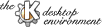
Next Previous Table of Contents
Printing is usually provided by your application to let the user create a printed version of the document he created with the
application; therefore only needed for those programs that are used to produce something the user may want to print out, e.g. text or
pictures. In any case, this requires an interface that is provided by the Qt library by two classes: the QPrintDialog class,
offering the printing dialog, and the QPainter class that is also used to draw the widget's contents usually. As the view-class of
an application is responsible for displaying a document, it also is responsible for printing.
The Qt Printer dialog can be used including qprintdialog.h. When using the KDE framework application, this is already used by the
view class, so you only have to complete the implementation of the method print() by using QPainter.
Independent of the printer's capabilities, you can use QPainter to draw your document onto the printer provided by QPrinter
like you would when drawing onto a widget. The only difficulty would be where you have to implement the way things have to be printed.
Next Previous Table of Contents