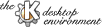
Next Previous Table of Contents
This section addresses questions by users that were answered by the KDevelop Team or by their supporters on the KDevelop mailing list during experiences with the current versions of KDevelop as well as bug reporting in general.
Another improvement of KDevelop is the integrated bug-reporting system via email. If you experience a bug, you have the option to send the KDevelop development team a bug report either by your email-client or by the bug-report dialog. All bug-reports are collected on the KDevelop web site and can be reviewed on http://bugs.kde.org//db/pa/lkdevelop.html.
To send bug reports, please use the email address submit@bugs.kde.org. If you want to use KDevelop for direct bug-reporting, choose "Bug Report" from the Help-menu. You are presented the report dialog that lets you enter all necessary information about the bug you found. After pressing "OK", the dialog's contents is sent there automatically.
Q: I have a question which is not addressed in the FAQ file, nor in the manuals of KDevelop. Where should I turn to ?
A: In any case send all requests that are regarding KDevelop by subscribing to the KDevelop mailing list at kdevelop-request@barney.cs.uni-potsdam.de. Send a mail with an empty header and "subscribe youremailaddres" as contents; then you can participate on the discussions. All questions should go there and will be addressed there as well. If you stick to that, you will get the most help by the developers and all users having the same problems, as well as helping to keep the FAQ up to date.
The KDevelop Homepage at http://www.kdevelop.org also contains a mailing-list archive that allows you to browse the mails already send by the subscribers, so you should look there first as most problems should have been addressed already by the team or other users.
Q: Wrong JPEG library version: library is 61, caller expects 62
A: There are 2 ways.
Q:
make[2]: Entering directory `/usr/local/src/kdevelop-0.3/po'
cd .. && automake --gnu --include-deps po/Makefile
aclocal.m4: 2709: `AM_PROG_INSTALL' is obsolete; use `AC_PROG_INSTALL'
make[2]: *** [Makefile.in] Error 1
Q: What must i do, if configure said ,that i need giflib23.
A: Try a newer snap of kdesupport, or maybe you have another giflib installed?
Q: How can I convert a KDevelop 0.2 project to a 0.3 one?
A: Please change the AC_OUTPUT in the configure.in to a oneline version
for example: old version:
AC_OUTPUT(Makefile \
kdevelop/kwrite/Makefile \
kdevelop/templates/Makefile
)
AC_OUTPUT(Makefile kdevelop/kwrite/Makefile kdevelop/templates/Makefile)
Q: I get the following Linker errors when using SuSE Linux with KDE 1.1, what do I have to do to get KDevelop linked ?
/usr/lib/libqt.so:
warning: multiple common of `QArrayT<char> type_info node'
ckdevelop.o: warning: previous common is here
ckdevelop.o: In function `CKDevelop::slotFileSaveAll(void)':
ckdevelop.o(.text+0x784): undefined reference to `kdebug(unsigned short,
unsigned short, char const *,...)'
ckdevelop.o(.text+0x839): undefined reference to `kdebug(unsigned short,
unsigned short, char const *,...)'
ckdevelop.o(.text+0x89d): undefined reference to `kdebug(unsigned short,
unsigned short, char const *,...)'
ckdevelop.o: In function `CKDevelop::slotFileSaveAs(void)':
ckdevelop.o(.text+0xd28): undefined reference to `kdebug(unsigned short,
unsigned short, char const *,...)'
ckdevelop.o: In function `CKDevelop::slotFileClose(void)':
ckdevelop.o(.text+0x1216): undefined reference to `kdebug(unsigned short,
unsigned short, char const *,...)'
ckdevelop.o(.text+0x1263): more undefined references to `kdebug(unsigned
short, unsigned short, char const *,...)' follow collect2: ld returned 1
exit status make[2]: ***
[kdevelop] Error 1 make[2]: Leaving directory
'/home/LinuXDaten/Programme_Updates_Packete/KDE_Updates/Kdevelop_actual_snapshot/kdevelop-0.3/kdevelop'
make[1]: *** [all-recursive] Error 1 make[1]: Leaving directory
`/home/LinuXDaten/Programme_Updates_Packete/KDE_Updates/Kdevelop_actual_snapshot/kdevelop-0.3'
make: *** [all-recursive-am] Error 2
Q: Configure complains about the Qt version not being between 1.44 and 2.00
A: You probably have Qt2.00 installed on your system, and this messes up ./configure. For the purpose of compiling KDevelop you should set QTDIR to the correct directory.
Q: Configure complains about not being able to compile a small KDE application. Examining config.log reveals that it can't find the library libXext.
A: Install the package xdevel
Q: I´m already running a KDE 2 snapshot and I want to use KDevelop under KDE 2. What is the best way to do this ?
A: As KDevelop for KDE 2 is currently under development, you should consider using the current stable 1.x release of KDevelop for production usage. Running KDevelop 1.x under KDE 2 can be done by creating a shell-script:
#/bin/bash QTDIR=/usr/lib/qt-1.44 export QTDIR KDEDIR=/opt/kde export KDEDIR exec /opt/kde/bin/kdevelop
Save this file as e.g. kdevelop1 and set this file to executable with
chmod 755 kdevelop1
Then you can run KDevelop 1.x under KDE 2 by calling kdevelop1. For developing KDE 2 applications with KDevelop 1.x you have to set the correct path in the KDevelop Setup even if you´re running KDevelop under KDE 2 !
Q: I see the KDevelop does not allow for usage of the delete key (or backspace deleting when text is marked).
A: go to "Options"->"Editor" and make sure that "Delete on Input" is enabled, then backspace and delete works.
Q: If I add files to my project, will they be automatically included and compiled ?
A: Yes, they are included in the Makefile.am's then and if you make a "Rebuild All" (./configure updates the Makefiles), your new added files will be included as well.
Q: If I removed a file, I get some weird Linker messages. What is wrong with my project ?
A: If the removed file is a header file, that is automatically processed by automoc (running the Qt-Meta-Object-Compiler automatically on all headers), your removed header is still present as a moc-generated *.moc.cpp file and compiled. Remove the according *.moc.cpp file and rebuild the project.
Q: Configure complains about not being able to compile a small KDE application. Examining config.log reveals that it can't find the library libXext.
A: Install the package xdevel
Q: I´m developing an application where I need to set -D options to the preprocessor. If I add these in KDevelop to my project options, everything is ok, but when I distribute my package, the -D options set in KDevelop are not used. What do I have to do to make this work ?
A: Edit the file configure.in in your toplevel source directory. Here, you have to enter somewhere at the beginning:
CXXFLAGS=$(CXXFLAGS) " -DYOURDEFINE" AC_SUBST(CXXFLAGS)
Q: I´m already running a KDE 2 snapshot and I want to use KDevelop under KDE 2. What is the best way to do this ?
A: As KDevelop for KDE 2 is currently under development, you should consider using the current stable 1.x release of KDevelop for production usage. Running KDevelop 1.x under KDE 2 can be done by creating a shell-script:
#/bin/bash QTDIR=/usr/lib/qt-1.44 export QTDIR KDEDIR=/opt/kde export KDEDIR exec /opt/kde/bin/kdevelop
Save this file as e.g. kdevelop1 and set this file to executable with
chmod 755 kdevelop1
Then you can run KDevelop 1.x under KDE 2 by calling kdevelop1. For developing KDE 2 applications with KDevelop 1.x you have to set the correct path in the KDevelop Setup even if you´re running KDevelop under KDE 2 !
Q: I'm using a KDevelop 1.4 which is already KDE2 enabled. There is no dialog editor any more. How do I create my dialogs ?
A: Since KDevelop 1.4 the QT designer is used for creating dialogs. But not only the tool has changed but also the way how dialogs are designed and used from within KDevelop. To create a new dialog choose new from the file dialog and create a new QT designer (*.ui) file. Now the designer is opened and you can develop your dialog. ATTENTION: most QT packages (*.deb,*.rpm) does not include support for KDE widgets. You need this to use e.g. KListView or other KDE widgets in your dialogs. After creating the dialog, you inherit your dialog class from the newly created dialog.
Q: I have downloaded the QT-2.2.x packages from ftp.kde.org and there are now KDE widgets available in the designer. How can I get them ? A: You have to recompile QT with ./configure -kde as additional option. Remember to set $KDEDIR and $QTDIR to the appropriate directories. After doing so you have an option KDE in the tools menue of the designer.
Q: I use RedHat Linux with KDevelop and tried to recompile the QT library with -kde in order to use the designer with KDE widget support but during configure it says that $KDEDIR does not contain a valid KDE installation ? A: RedHat uses a non-standard directory setting with KDE. The normal case would be that the libs are in $KDEDIR/lib, binaries in $KDEDIR/bin and includes in $KDEDIR/include. RedHat uses /usr as $KDEDIR but $KDEDIR/include/kde as directory for header files. Therefore configure from QT fails to detect the correct directories. It searches dcopserver in the binaries folder and the header files in their folder. So if you choose $KDEDIR to be /usr, configure can't find the includes. A possible solution for this is to create a /usr/local/kde directory and set symlinks to /usr/bin and /usr/include/kde in this "pseudo" kde dir. Then export KDEDIR=/usr/local/kde and do the ./configure -kde. After compiling QT you have the KDE entries in the tools menu of the QT designer.
Q: Is there any HOWTO available on how to work with QT designer made dialogs ?
A: Yes, there is a great tutorial on http://women.kde.org/docs/tut_kdevelop/
Q: I have installed htdig but there is now htsearch available ?
A: On e.g. RedHat systems the htsearch executable is placed in the /cgi-bin dir of apache. You can create symlinks in /usr/bin or simply add this path ro /.bashrc
Q: I have htdig, htmerge and htsearch available but I get an error message thet the config file of htdig could not be found or is invalid ? A: Read README.htdig in the source directory tree and create a htdig.conf file. Then copy it to $KDEDIR/share/apps/kdevelop/tools. Now create your search index with the kdevelop setup menu.
Next Previous Table of Contents