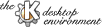
Next Previous Table of Contents
KDevelop also takes care of managing your project via CVS repositories. The goal behind CVS (concurrent version control) is to enable groups of developers to work on the same source-tree independently and to merge changes into the repository. Usually, the repository is located at a server. The initial repository contains the base set of files that the project includes; directories and files are then added or removed to the CVS by the developers. Locally, the developer works on his copy of the CVS tree. He writes his changes into his files and tests, if his project still works, at least to a certain extend where incomplete sources don't prevent other developers from still working on the CVS repository if they receive the changes.
When creating a new project with KDevelop, you can directly import the project as a CVS module. To enable this, you have to have CVS installed (which should be already, if not, revise your system installation or contact your system administrator).
On the third page of the KAppWizard (VCS support), choose "CVS". Then the editing fields of this page get active and you can specify the import parameters, see below for the given options. The KAppWizard will then import the project source tree as a module into the CVS root directory and create your new project as a local copy of the CVS source tree that you will be working on.
Attention: to create an initial repository, you have to have write access to the CVS root directory ! Also the CVS root directory has to be on the same machine where you´re running KDevelop ! If you want to have the repository on a dedicated CVS server either contact this servers´ system administrator to create the project with KDevelop on the server machine or do the following steps:
For more details on CVS commands, please revise your system help on cvs, e.g. by doing a man cvs.
In the following we will discuss the options when creating a repository with the KAppWizard
This is the CVS root directory where the project source tree will be imported and where commits, checkouts and updates take place.
This is the module name given for your project. As this is the same as your project directory you can´t change that.
this is a tag for the entire branch
is the first log message entry of the new module. When adding or commiting to the repository, you will be asked for a log message each time to document your changes to the repository source tree.
this specifies the tag under which your project source tree can be found, meaning that you can create several projects with the same module name in the CVS root which differ in the tag, so you can work on different branches of the same project. Example: KDE 2 is developed under the tag HEAD (default tag), KDE 1.1.2. can be found in the tag KDE_1_1_2_RELEASE.
After creating your project with the KAppWizard, the CVS support option is already set for your project, so you can commit and add changes in the way described below in the section "Using CVS Commands".
As CVS support is most often only needed by professionals or companies as well as by KDE developers maintaining their project over the KDE CVS server, using the CVS commands of KDevelop is optional. To enable the CVS commands, open the Project-Options dialog and change the option for Version Control to "CVS".
Then the following commands are available in the LFV and RFV by context menus:
Over a file not included in the repository:
commit command that includes the directory where the added file is located locally.Over a file included in the repository:
Over a folder:
The CVS commands all require a working network connection to the CVS server. When invoking a command, you will be shown a dialog with the command sent to the CVS server and the retrieved output. Thereby you can control what actually happens and if the command was successful or not.
As the CVS commands of KDevelop only work with the cvs system command and its commandline options, you should have no trouble to
use the cvs features.
Next Previous Table of Contents